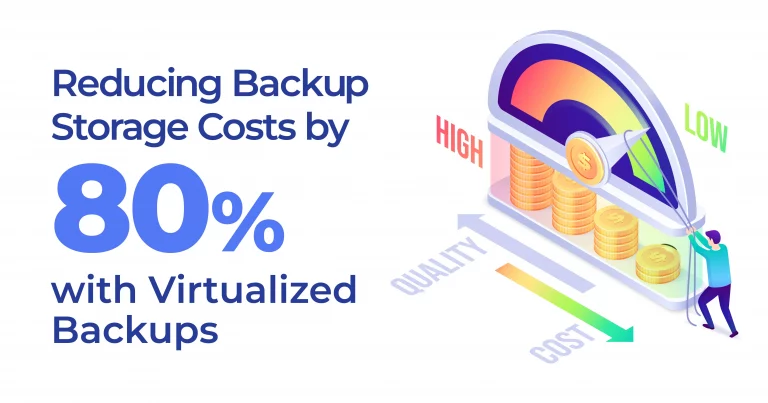
Case Study: Reduce Database Backup Storage Costs by 80% with Virtualized Backups
Enterprise databases are growing faster than ever. While data growth drives business intelligence, it also increases the cost and complexity…
Read More →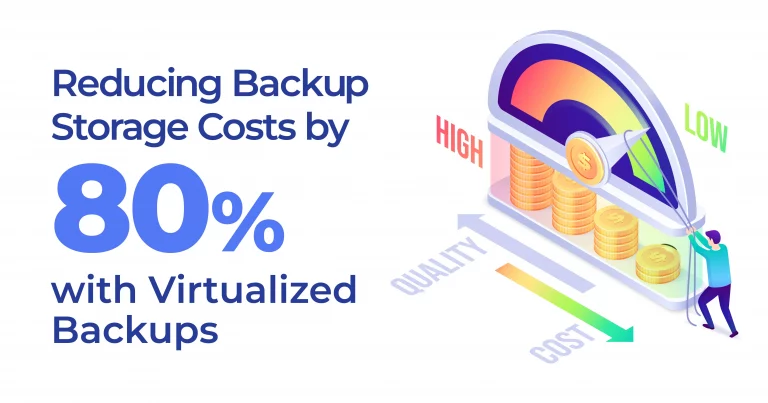
Enterprise databases are growing faster than ever. While data growth drives business intelligence, it also increases the cost and complexity…
Read More →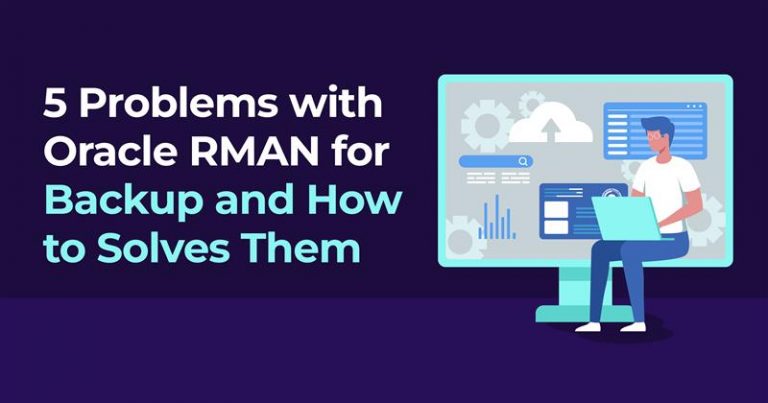
Oracle RMAN (Recovery Manager) has been a core utility for Oracle database backup and recovery for decades. While powerful and…
Read More →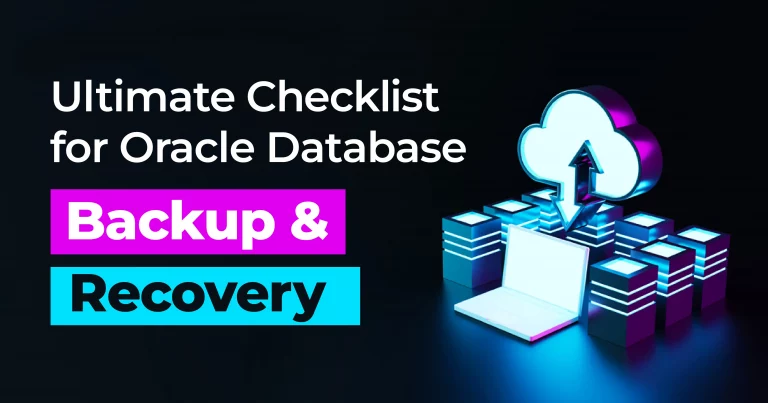
Oracle databases are the heart of many enterprises, storing critical business data that drives operations, decision-making, and innovation. As the…
Read More →
For every Database Administrator (DBA), database cloning is more than just another task—it’s a mission-critical function. Whether it’s for testing,…
Read More →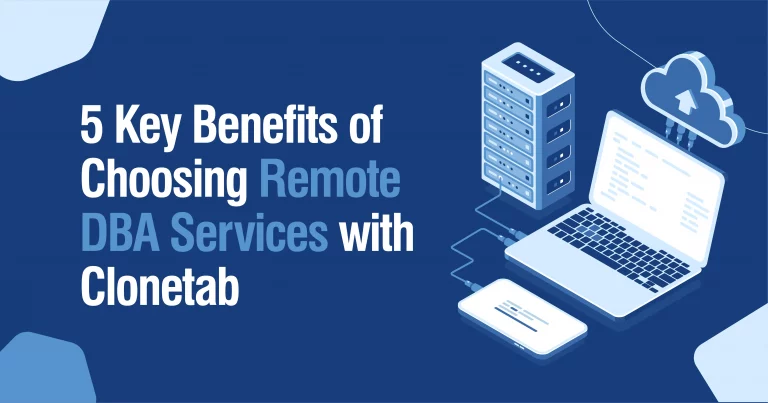
In today’s fast-paced, data-driven business world, managing complex database environments is more critical—and challenging—than ever. Organizations rely on databases for…
Read More →
In today’s data-driven world, organizations rely heavily on databases to power operations, provide insights, and ensure business continuity. At the…
Read More →
In today’s boardrooms, every line item is scrutinized—especially when it comes to IT spend. Executives are expected to deliver innovation,…
Read More →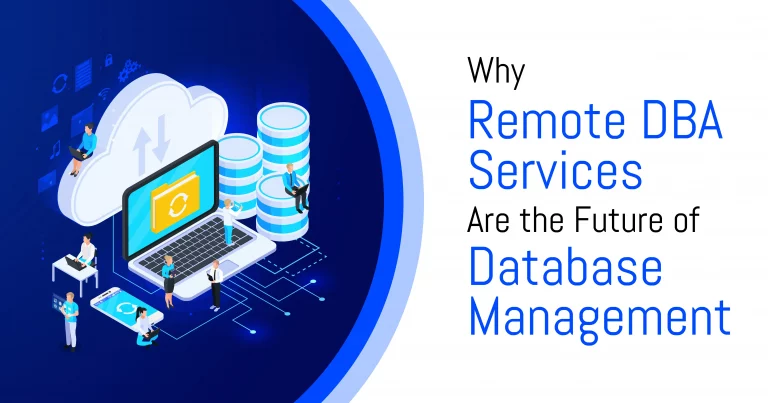
In today’s data-driven world, businesses rely more than ever on robust, secure, and high-performing databases. However, managing these critical systems…
Read More →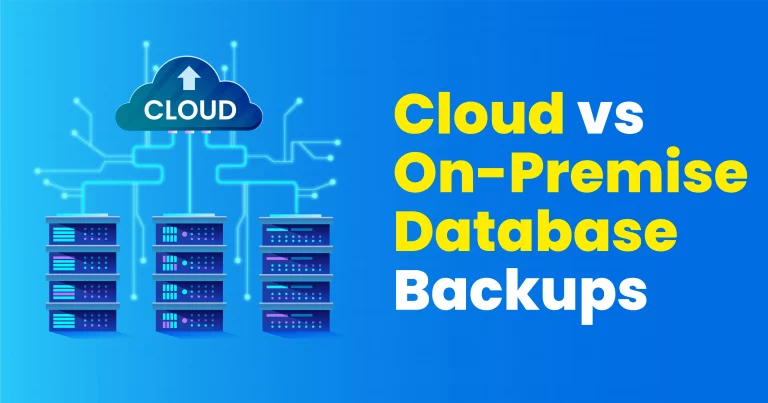
When it comes to protecting critical data, database backups are non-negotiable. However, organizations are often faced with a pivotal decision:…
Read More →
In a digital age where data is often called the “new oil,” protecting sensitive information is more important than ever.…
Read More →