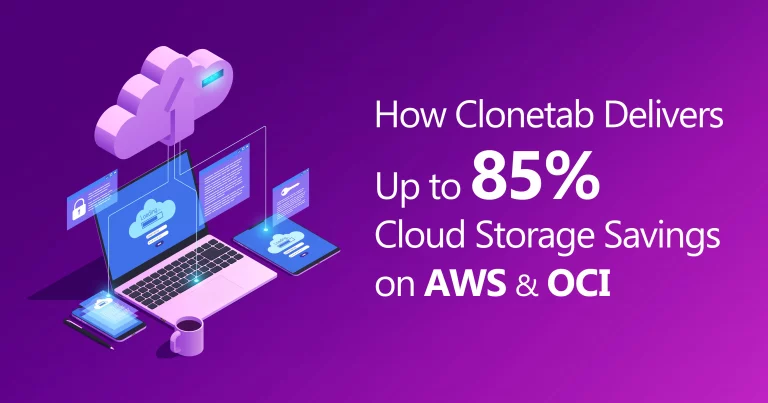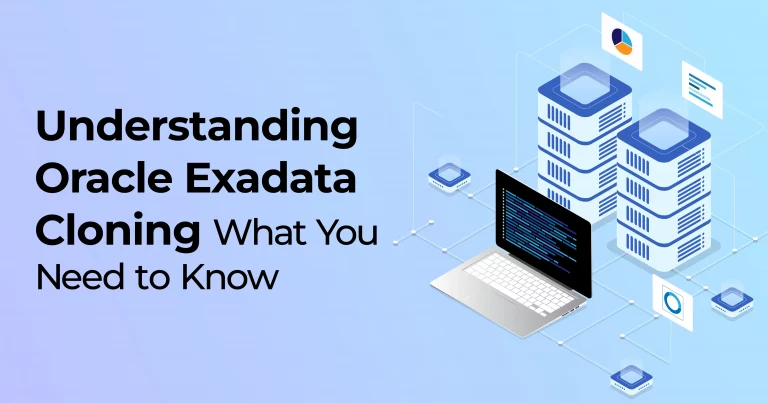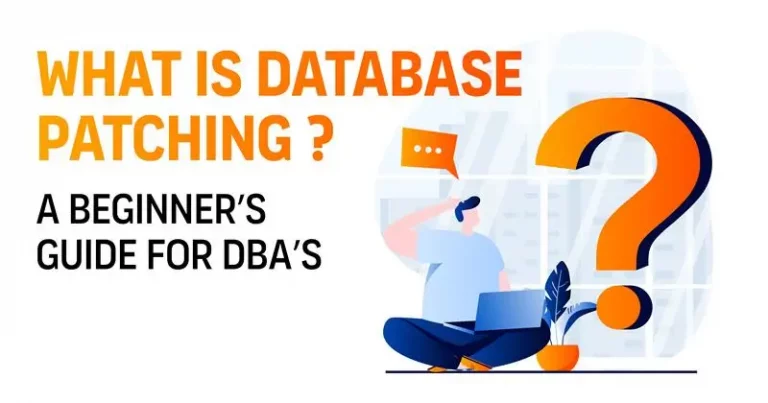The Future of Oracle Database Administrator Jobs: Adapting to Cloud, AI, and Automation
Oracle Database Administrators (DBAs) have long been the backbone of an organization’s database management system, ensuring data availability, integrity, and…
Read More →