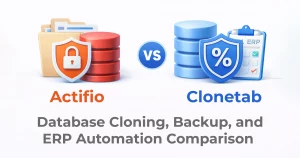For Database Administrators (DBAs), understanding patching is essential to ensure system stability, security, and compliance. In this beginner’s guide, we’ll cover what database patching is, why it’s important, types of patches, the patching process, challenges, and best practices.
What is Database Patching?
Database patching is the process of applying updates or fixes to a database system provided by the software vendor (like Oracle, Microsoft, MySQL, or PostgreSQL).
These patches may include:
- Security fixes – to protect against vulnerabilities.
- Bug fixes – to resolve errors in the database software.
- Performance improvements – to optimize system efficiency.
- New features – to enhance capabilities.
Simply put, patching ensures your database remains secure, reliable, and up-to-date.
Why is Database Patching Important?
- Security Protection
Databases are prime targets for cyber attacks. Patching ensures vulnerabilities are closed before attackers exploit them.
- Compliance Requirements
Industries like finance and healthcare mandate regular patching to comply with GDPR, HIPAA, or PCI DSS.
- System Stability
Unpatched systems may crash or show unpredictable behavior.
- Performance Enhancements
Many patches improve performance and optimize resource usage.
- Avoid Costly Outages
Downtime due to a hacked or broken database can cost businesses millions.
Types of Database Patches
Different vendors categorize patches differently, but broadly, they include:
- Security Patches
Address vulnerabilities and prevent attacks. Example: Oracle’s Critical Patch Updates (CPUs).
- Bug Fix Patches
Resolve software errors causing crashes, wrong results, or instability.
- Performance Patches
Optimize queries, memory usage, or overall system efficiency.
- Feature Patches
Introduce new features or functionalities.
- Cumulative/Bundle Patches
Combine multiple fixes into a single update package.
The Database Patching Process
Here’s how DBAs typically approach patching:
- Identify the Need for a Patch
Check vendor advisories, security bulletins, or known issues.
- Review and Download Patch
Get the patch from the vendor’s official site.
- Test in Non-Production Environment
Never patch production first. Always test on staging environments to validate stability.
- Plan and Schedule Downtime
Communicate with stakeholders and schedule patching during off-peak hours.
- Backup the Database
Create full backups to ensure rollback options in case of failure.
- Apply Patch
Follow vendor instructions carefully.
- Validate the Patch
Run smoke tests, performance tests, and security scans.
- Monitor After Deployment
Monitor for performance issues, errors, or regressions.
Common Challenges in Database Patching
- Downtime Concerns
Some businesses cannot afford database downtime. Solutions like rolling patches and standby databases can help.
- Testing Overheads
Testing patches thoroughly requires resources and time.
- Compatibility Issues
Patches may conflict with existing applications or custom code.
- Large Database Sizes
Cloning and patching large databases (5TB+) is complex and time-consuming.
- Human Error
Manual patching may lead to misconfigurations or failures.
Best Practices for DBAs
Follow these best practices to minimize risks during database patching:
- Automate patching where possible like with CT-Patch.
- Stay updated with vendor advisories.
- Always test patches before production rollout.
- Implement rolling patches in high-availability systems.
- Take full backups before applying patches.
- Document all patching and rollback steps.
- Monitor closely after patch deployment.
How Clonetab CT-Patch Helps DBAs
While manual patching is time-consuming and risky, Clonetab CT-Patch makes the process effortless, faster, and more reliable.
Here’s how CT-Patch adds value for DBAs:
- Zero-Downtime Patching: Apply patches with minimal disruption.
- Automation: Schedule and automate recurring patch cycles.
- Scalability: Handle large and complex databases (5TB+ and ERP systems).
- Rollback Ready: In case of failure, revert instantly to a safe state.
- Compliance Friendly: Aligns with enterprise compliance needs (SOX, HIPAA, PCI).
- Multi-Cloud Support: Works seamlessly across AWS, Azure, and OCI.
With CT-Patch, enterprises eliminate human error, save time, and strengthen security while ensuring databases stay continuously updated.
Final Thoughts
Database patching may sound intimidating at first, but for DBAs, it’s a core responsibility that keeps enterprise databases secure, stable, and compliant. By following a systematic process and industry best practices, you can minimize risks, reduce downtime, and ensure smooth database operations.
Remember: A well-patched database is a secure database.
👉 Want to simplify and automate your database patching?
Explore Clonetab CT-Patch and discover how enterprises save time, reduce downtime, and stay secure with automated database patching. Visit Clonetab to learn more.