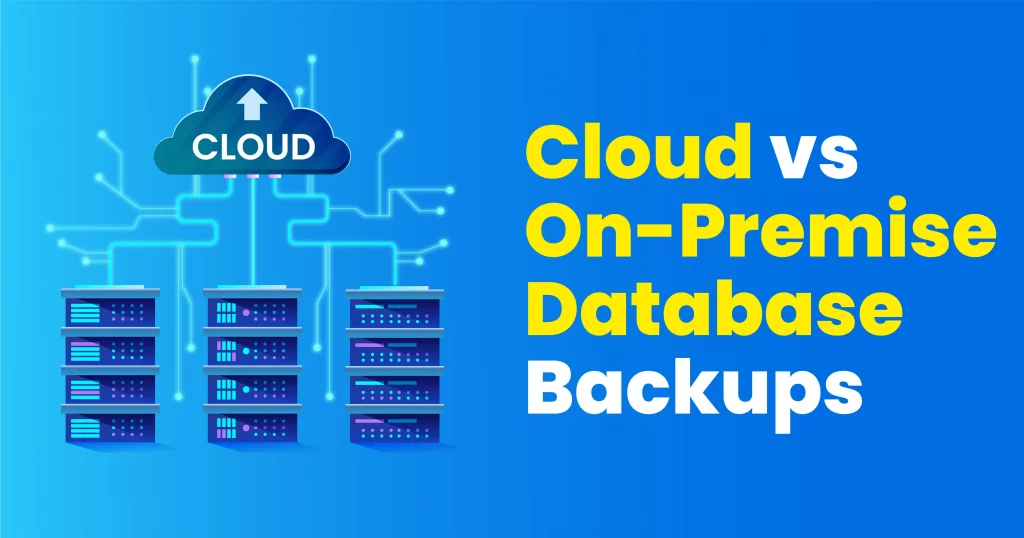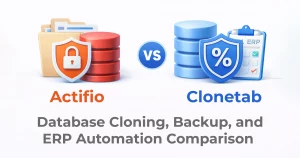When it comes to protecting critical data, database backups are non-negotiable. However, organizations are often faced with a pivotal decision: should they opt for cloud-based backups or stick with on-premise solutions? Each has its merits and drawbacks depending on business needs, scalability requirements, and budget constraints.
In this article, we’ll explore the pros and cons of cloud and on-premise database backups, and introduce a powerful hybrid-friendly solution — Clonetab — to help you choose the best fit for your infrastructure.
What Are Cloud and On-Premise Backups?
- Cloud Backups store your data in remote servers hosted by a third-party provider (e.g., AWS, Azure, Google Cloud).
- On-Premise Backups store data on local physical servers and storage devices within your organization’s infrastructure.
Cloud Database Backups
Pros:
- Scalability: Easily scale up storage space without purchasing new hardware.
- Accessibility: Access your backups from anywhere with internet connectivity.
- Disaster Recovery: Ideal for offsite disaster recovery and redundancy.
- Reduced Maintenance: Cloud providers manage infrastructure, updates, and security.
- Automation: Most cloud backup services support automatic scheduling and versioning.
Cons:
- Ongoing Costs: Subscription-based pricing can accumulate over time.
- Internet Dependency: Requires a stable, high-speed internet connection.
- Security & Compliance: Sensitive data in the cloud may raise regulatory or privacy concerns.
- Vendor Lock-in: Migrating from one provider to another can be complex and costly.
On-Premise Database Backups
Pros:
- Complete Control: Full control over backup processes, security, and storage locations.
- Faster Access: High-speed LAN access can restore large backups quickly.
- One-time Cost: Initial investment in hardware may be more economical long-term.
- Custom Security: Tailor your security measures to meet industry-specific regulations.
Cons:
- Limited Scalability: Requires physical space and capital for hardware expansion.
- Disaster Risk: Vulnerable to physical disasters like fire, floods, or hardware failure.
- Maintenance Overhead: In-house teams are responsible for updates, monitoring, and troubleshooting.
- Complex Infrastructure: May need complex setups for redundancy and high availability.
Clonetab: A Smart Solution for Both Worlds
Clonetab is a robust and versatile backup automation tool tailored for Oracle and other enterprise databases. It provides a hybrid approach to database backup and cloning, bridging the gap between on-premise and cloud environments.
Key Features of Clonetab:
- Automated Database Cloning: Easily clone production databases for testing, development, or reporting.
- Cloud and On-Premise Integration: Supports both local and cloud storage options.
- Incremental Backups: Save time and bandwidth with smart incremental backups.
- Cross-Platform Support: Compatible with major cloud providers and enterprise OS platforms.
- Centralized Management: Monitor and control backup activities via a centralized dashboard.
- Customizable Scheduling: Set backup jobs to run at specific intervals or on-demand.
Clonetab helps organizations leverage the flexibility of the cloud while maintaining the control of on-premise infrastructure, making it a perfect fit for hybrid IT strategies.
Which One Should You Choose?
| Criteria | Cloud Backup | On-Premise Backup |
| Cost | Ongoing subscription | Upfront investment |
| Scalability | High | Moderate |
| Accessibility | Global | Local network only |
| Maintenance | Low | High |
| Speed | Depends on internet | High on LAN |
| Security Control | Provider-based | In-house |
| Disaster Recovery | Built-in | Requires setup |
Best of Both: Hybrid Backup Strategy
Many organizations are moving toward a hybrid model, where primary backups are kept on-premise for speed, while secondary or disaster recovery backups are stored in the cloud. Tools like Clonetab make this strategy more manageable and efficient.
Conclusion
Both cloud and on-premise database backups offer unique advantages. Your decision should depend on your organization’s needs for security, scalability, cost-effectiveness, and recovery speed. By leveraging a solution like Clonetab, you can achieve a balance between the two, gaining the best of both worlds.
Secure your data. Optimize your backups. Stay resilient.