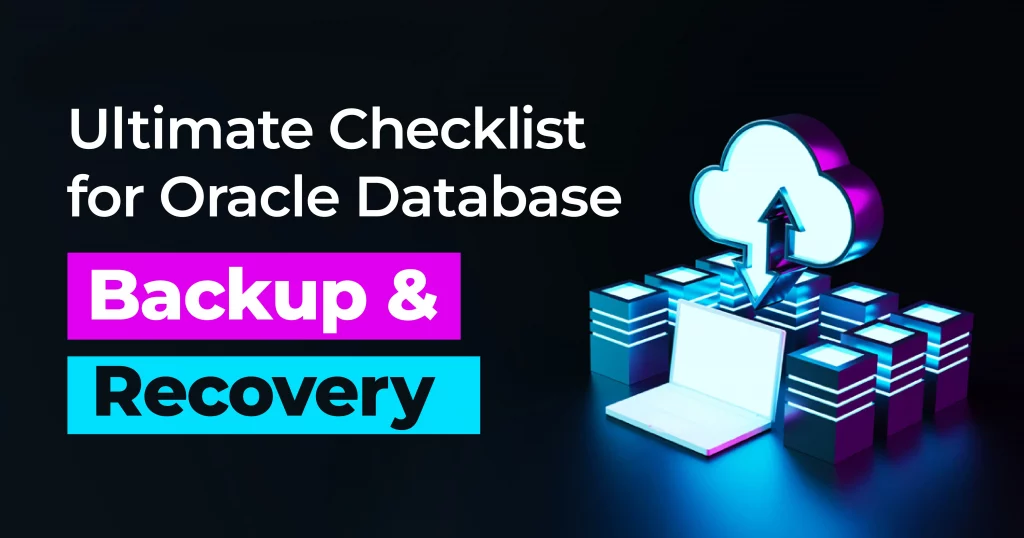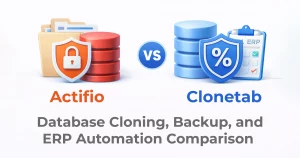Oracle databases are the heart of many enterprises, storing critical business data that drives operations, decision-making, and innovation. As the data landscape continues to grow, so does the complexity of managing and safeguarding that data. Effective Oracle Database Backup and Recovery is one of the most crucial components of any robust database management strategy. Without a solid backup and recovery plan, you risk data loss, downtime, and potential financial and reputational damage.
In this article, we provide the ultimate checklist for Oracle database backup and recovery, ensuring that your organization has all the steps, best practices, and tools in place to protect your Oracle environment.
1. Establish Backup Objectives for backup and recovery
Before diving into the mechanics of backup, the first step is to clearly define your backup objectives. Understand the criticality of your data, the acceptable recovery time (RTO) and recovery point (RPO), and the legal or regulatory requirements for data retention.
- RTO (Recovery Time Objective): How quickly must the database be restored after an outage?
- RPO (Recovery Point Objective): How much data loss is acceptable in the event of a failure?
- Data Retention: How long should backups be retained? Consider industry regulations, like GDPR or HIPAA, which dictate retention policies.
2. Choose the Right Backup Type
Oracle offers multiple backup strategies, each with its own advantages and use cases. Choose the backup type that best suits your business needs, recovery objectives, and available resources.
- Full Database Backups: A complete snapshot of the database at a specific point in time. Essential for disaster recovery.
- Incremental Backups: Backs up only the changes made since the last backup. Saves storage space and reduces backup time.
- Archive log Backups: Backs up Oracle’s archived redo logs, which are critical for recovery in case of a failure.
- Cold vs. Hot Backups: Cold backups require the database to be offline, while hot backups can be performed while the database is running.
3. Implement a Backup Schedule
Once you’ve decided on the backup type, it’s crucial to establish a regular backup schedule to ensure data protection.
- Daily Backups: Ensure that full or incremental backups are taken at regular intervals, typically at night to minimize system impact.
- Weekly Full Backups: Schedule full backups periodically (e.g., weekly) to ensure a comprehensive copy of your data.
- Archivelog Backup: If using Archivelog mode, schedule regular backups of archived logs. These are critical for point-in-time recovery.
Consider using Oracle RMAN (Recovery Manager), Oracle’s built-in tool for automating backup and recovery processes. RMAN provides flexibility and efficiency, ensuring backups are done as required.
4. Store Backups in Multiple Locations
Backups should be stored in multiple, geographically dispersed locations to ensure protection against disasters, such as fire or flood. Consider using:
- On-site Storage: Local storage for quick access and immediate recovery.
- Off-site Storage: Remote storage locations or cloud backups, like Oracle Cloud or third-party providers, for added redundancy.
- Cloud Backups: Cloud storage offers scalability and easy management of backups, especially for large databases.
Also, ensure that backup copies are encrypted both in transit and at rest to protect against unauthorized access.
5. Automate and Monitor Backups
To ensure that backups are consistently and correctly executed, automation is key. Use RMAN scripts or third-party tools to automate backup processes and reduce the risk of human error.
- Automated Scheduling: Set up automatic backup schedules so that your backups are done consistently without manual intervention.
- Backup Validation: Automate regular checks to validate backups and ensure they are not corrupted.
- Alerting and Monitoring: Set up alert systems to notify administrators of backup failures or anomalies. Tools like Oracle Enterprise Manager or third-party solutions can help monitor backup success, disk space usage, and more.
6. Test Database Backup and Recovery Procedures Regularly
Backing up data is only half the battle. The real test of any backup strategy is whether you can successfully restore your data when needed. Regularly test your recovery procedures to ensure they work as expected:
- Full Recovery Tests: Periodically restore your database from backup to a test environment to verify the integrity and completeness of your backups.
- Point-in-Time Recovery (PITR): If using archived logs, test PITR to ensure you can recover the database to a specific time in the past (critical in the event of data corruption or accidental deletion).
- Restore to Different Environments: Try restoring to different hardware or cloud environments to ensure flexibility in case of a disaster.
7. Implement Version Control for Backups
Oracle database schemas and data evolve over time, which means that older versions of your database backups may not be directly compatible with newer Oracle versions. Keep track of:
- Backup Versioning: Label and maintain different versions of your backups to ensure compatibility.
- Recovery from Multiple Oracle Versions: In some cases, you may need to recover backups from an older version of Oracle to a newer one. Ensure you have strategies in place for these kinds of migrations.
8. Backup Redundancy and Retention
To avoid potential data loss, implement backup redundancy and a strict retention policy:
- Redundant Backups: Use multiple copies of critical data (e.g., full backups, incremental backups, archived logs) across different storage solutions.
- Retention Policies: Define clear retention schedules for each type of backup based on the criticality of the data and regulatory requirements. Ensure that older backups are deleted or archived properly to prevent storage bloat.
9. Security Considerations
Backups are one of the most critical parts of your data security strategy. Protect backup files just as you would protect live data:
- Encryption: Ensure that all backup data is encrypted during both transmission and storage to prevent unauthorized access.
- Access Control: Limit access to backup files to authorized personnel only. Use strict role-based access control (RBAC) to secure backup environments.
- Backup Passwords and Keys: Store encryption keys and backup passwords in a secure, centralized location like a password manager or vault. Do not hardcode passwords into backup scripts.
10. Review Backup Logs and Performance Metrics
Review backup logs regularly to ensure that backups are completed successfully. Look for any warning signs or failures in the logs, such as:
- Backup Success/Failure: Ensure that all scheduled backups complete without errors.
- Storage Space: Monitor backup storage to avoid running out of space, which could result in failed backups.
- Backup Performance: Analyze backup durations and ensure they are meeting your RTO. Consider adjusting your backup strategy or infrastructure if backups are taking too long or causing significant downtime.
Need a More Efficient and Secure Database Backup & Recovery Solution?
If you’re looking to streamline your Oracle database backup and recovery, consider using Clonetab, a powerful tool designed to make backup management easy, efficient, and secure.
Clonetab offers best solutions:
- Automated Backup Scheduling: Set and forget. Clonetab handles backups automatically, ensuring your data is regularly protected.
- Flexible Recovery Options: With Clonetab, you can perform both full and incremental backups, as well as point-in-time recoveries, allowing you to restore your Oracle database exactly how you need it.
- Seamless Integration: Clonetab integrates with your Oracle environment smoothly, ensuring that backups are handled with minimal impact on database performance.
- Encryption & Security: Protect sensitive data with enterprise-grade encryption, both in transit and at rest.
- Cloud Compatibility: Easily back up your Oracle database to secure cloud storage for added redundancy and offsite protection.
Don’t leave your data security to chance. Leverage Clonetab for your Oracle database backup and recovery needs, and ensure that your business is always ready for any scenario—whether it’s a minor mishap or a full-scale disaster recovery.
Get started with CloneTab today!
Conclusion: A Comprehensive Oracle Backup & Recovery Plan
A strong Oracle database backup and recovery plan is essential for ensuring business continuity in case of data loss, corruption, or disaster. By following this ultimate checklist, you can ensure that your Oracle databases are backed up efficiently, securely, and in compliance with industry standards.
Remember, the true value of a backup plan lies not just in the backups themselves but in how quickly and effectively you can recover from them. Investing in regular testing, automation, and security measures will ensure that your Oracle database is always protected and your business can continue to operate with minimal downtime.
By staying proactive, you can confidently safeguard your data and ensure that you’re prepared for any eventuality.