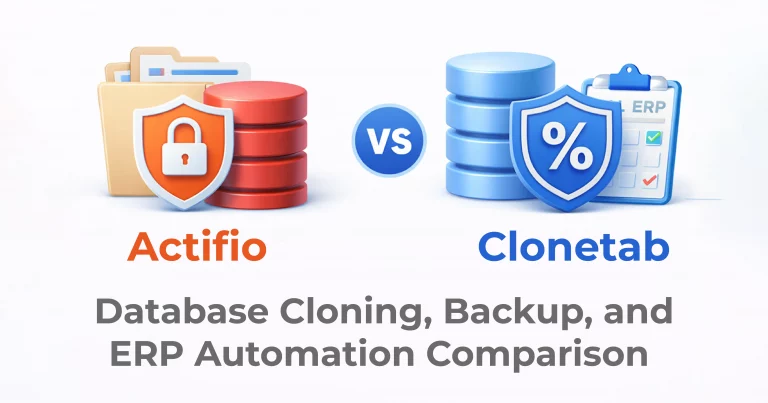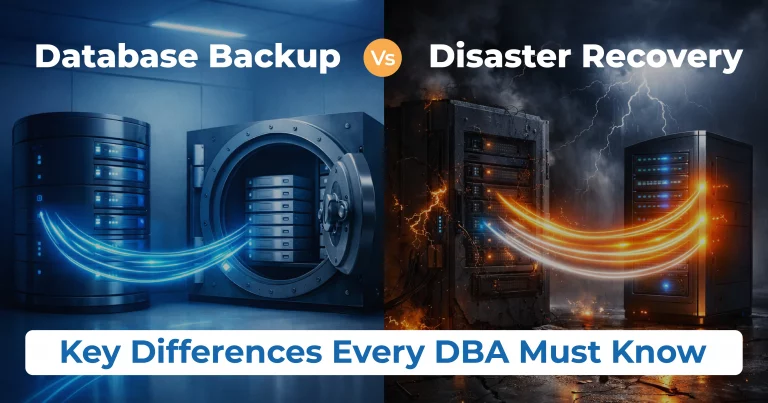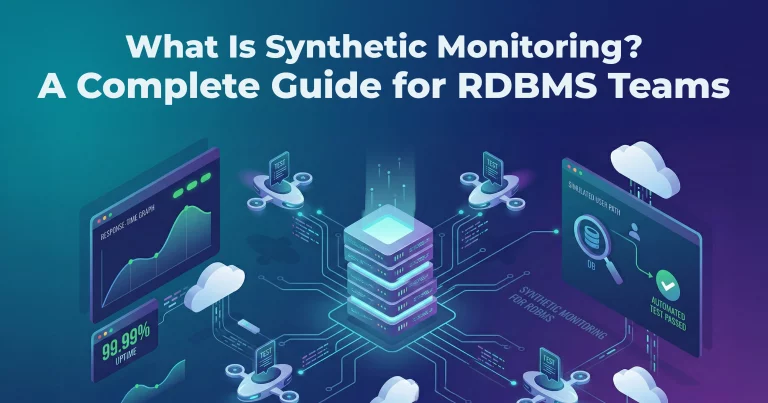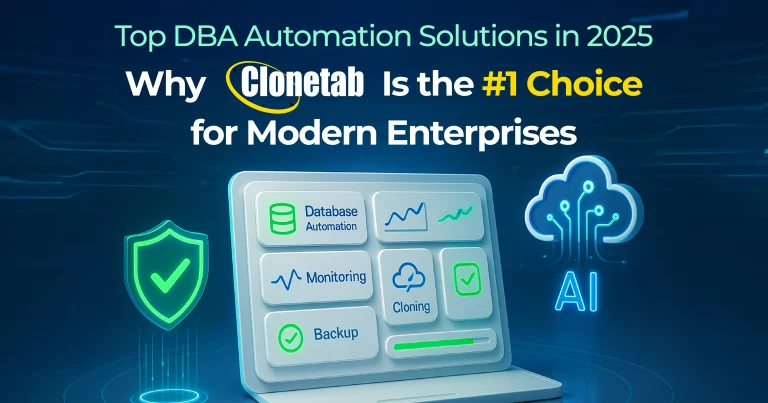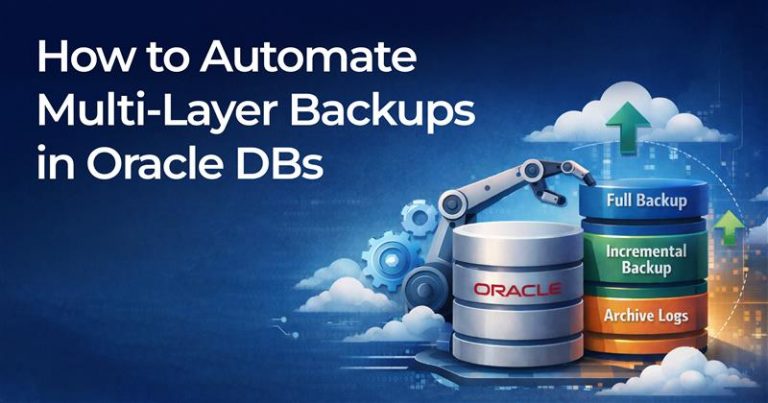
How to Automate Multi-Layer Backups in Oracle DBs (Step-by-Step Guide)
Automate multi-layer backups in Oracle databases is not optional—it’s mission-critical. From accidental deletions to ransomware attacks and infrastructure failures, businesses…
Read More →